Integrations
Fortinet
This page describes the integration with FortiGate version 7.x.
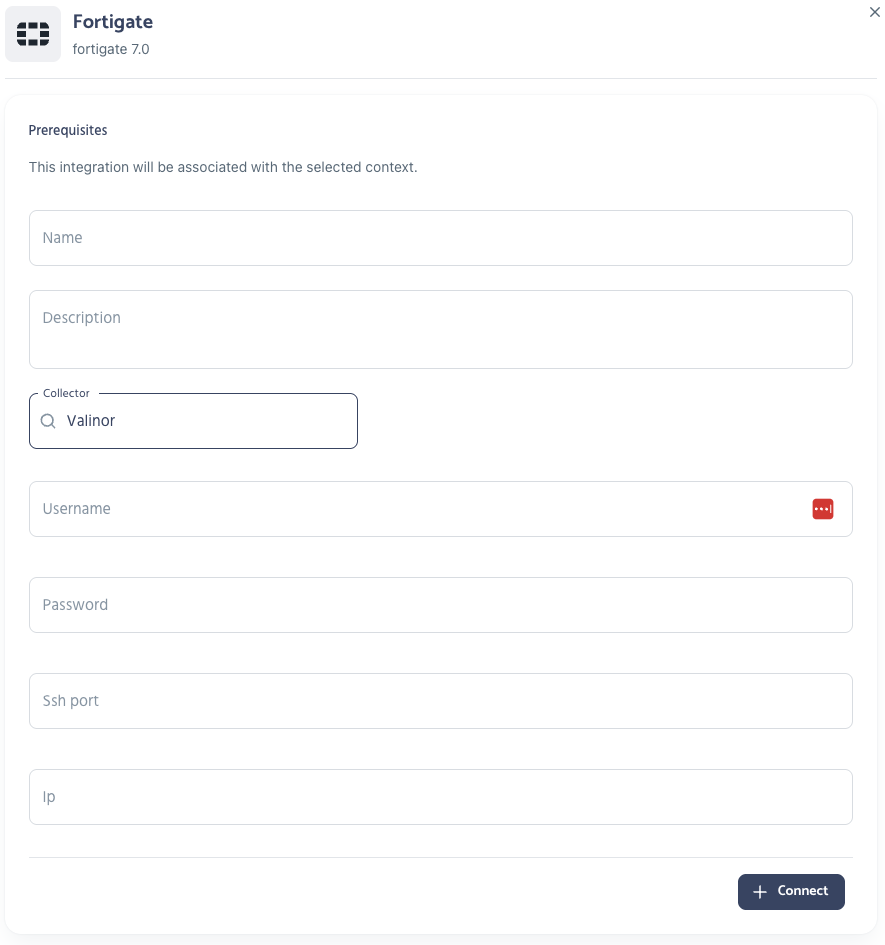
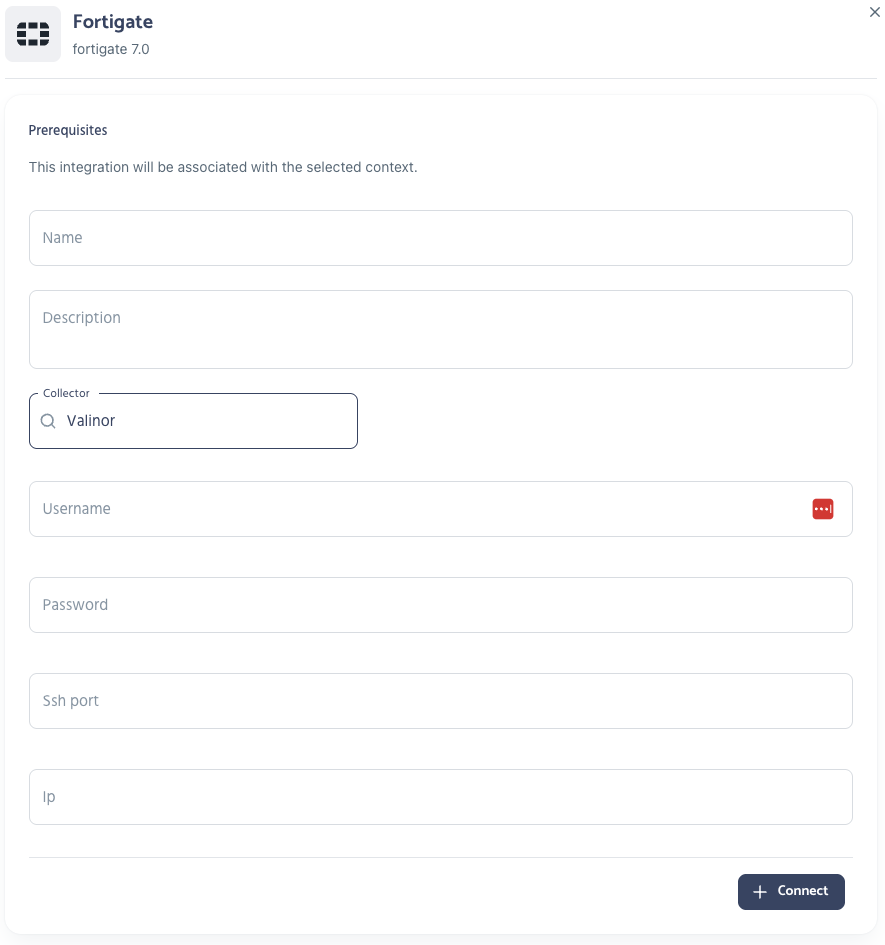
Prerequisites
This integration will be associated with the selected context.Connection Method
This integration connects to your FortiGate device using SSH authentication with a username and password.Log Collection via Syslog
In addition to SSH-based control, Myrmex can receive logs from your FortiGate device via the standard Syslog protocol. This allows for the collection of traffic, system, security, and other event logs for analysis. To enable Syslog collection:- Configure your FortiGate device to forward logs to the IP address of the designated Myrmex Collector.
- Ensure the FortiGate is sending logs to the correct port configured on the Myrmex Collector (typically UDP port 514 or a secure TCP port like 601/6514).
- The Myrmex Collector must be configured to listen for Syslog messages on the corresponding port.
Syslog forwarding is configured directly on the FortiGate device’s management interface, while the SSH connection details are configured here in the Myrmex integration screen.
Configuration Fields
| Field | Description |
|---|---|
| Name | Enter a unique name for this FortiGate integration instance. |
| Description | Provide an optional description for this integration. |
| Collector | Select the Myrmex Collector agent that will establish the SSH connection to the FortiGate device (e.g., Valinor). |
| Username | Enter the username required for SSH authentication on the FortiGate device. |
| Password | Enter the password corresponding to the specified username. |
| SSH Port | Specify the SSH port number configured on the FortiGate device (default is typically 22). |
| IP | Enter the IP address or hostname of the FortiGate device that the Collector can reach. |

